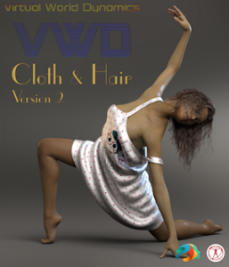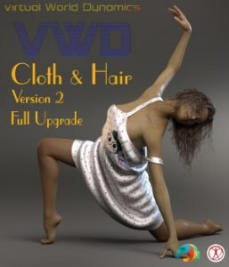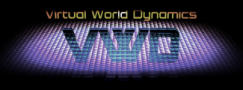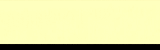
Overview
Virtual World Dynamics’ (VWD) “Cloth & Hair” is a Windows-Based application that works like a plugin with the DAZ Studio, Poser, and DAZ Carrara 3D image and animation creation tools. 3D mesh items are sent to Cloth & Hair, simulated with gravity, wind, and interactions with other static and animated mesh items in the scenes. These items are then returned to the host application, having been transformed into new single meshes or animated sequences now having the appearance of fabrics, hair, and other flexible materials in the scene. These items can then be rendered, resulting in amazing realistic and stylized images and animations.
VWD Cloth &
Hair
For Poser 9, 10, 11 DAZ Studio 4.10-14 & Carrara*Supported Systems
Poser 9, 10, 11 (not version 12 yet) DAZ Studio 4.10 through 4.14 DAZ Carrara 8.5, w 3rd Party Add-On (see below)
Static Images or Animations
Use VWD’s Cloth & Hair to generate simulated meshes that can be used in still images and/or animation projects.
Simulate Arbitrary Meshs as
Cloth or Hair
While designed and tuned for use with cloth and hair meshes, any arbitrary mesh can be used with the VWD tools.
Additional Mesh-Manipulation
Tools Built-in
Small tools included for handy in-place mesh manipulation. Extract sections of arbitrary meshes for use with the host- application. Simply load, select and extract the desired mesh sections.
Simulate All or Selected Parts
of Meshes
Use the powerful selection tools to decide which parts of your meshes will be involved in the simulations. You can even set sections of the mesh to follow their host-app simulation, while other parts are simulated.
Meshes Can Collide With Scene
Items, or be Manually Draped
VWD lets you drape your mesh-items against both static and animated collision items. At any point while the simulation is actively running, the user can ‘grab’ and drag the mesh for specific effect, or to ‘help’ the active simulation.
3D Mesh Dynamics Tool
Purchase
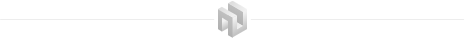

Full Version
Upgrade Version
VWD to Carrara Bridge

Support
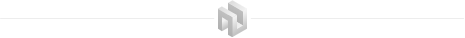
System Requirements
Windows 7, 8, 10 - 32 or 64 bit Up to 4 Gigabytes of available memory (VWD is a x32 bit application) in addition to the host-application’s memory requirements. Optional: NVIDIA card (performance boost)
Version(s)
Current: V2.2.924.6464 - 2019/12/12, 9:46am Free, Limited Function Demonstration (user “demo” pass “demo”): V2.2.924.6464 demo
Youtube Demos and Tutorials
Original VWD Youtube Channel (various tutorials and demos) VWD Tutorials Youtube Channel (more formal tutorials)
Renderosity VWD Forums
The best ‘goto’ place for all online support from the VWD Cloth & Hair creators and community: Renderosity’s VWD Forums
Support VWD on Patreon!
Check out our VWD Patreon page for the latest updates and information about VWD: https://www.patreon.com/VWD

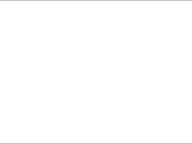


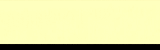
Overview
Virtual World Dynamics’ (VWD) “Cloth & Hair” is a Windows-Based application that works like a plugin with the DAZ Studio, Poser, and DAZ Carrara 3D image and animation creation tools. 3D mesh items are sent to Cloth & Hair, simulated with gravity, wind, and interactions with other static and animated mesh items in the scenes. These items are then returned to the host application, having been transformed into new single meshes or animated sequences now having the appearance of fabrics, hair, and other flexible materials in the scene. These items can then be rendered, resulting in amazing realistic and stylized images and animations.
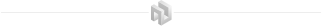
Support

Supported Systems
Poser 9, 10, 11 (not version 12 yet) DAZ Studio 4.10 through 4.14 DAZ Carrara 8.5, w 3rd Party Add-On (see below)
Static Images or Animations
Use VWD’s Cloth & Hair to generate simulated meshes that can be used in still images and/or animation projects.
Simulate Arbitrary Meshs as
Cloth or Hair
While designed and tuned for use with cloth and hair meshes, any arbitrary mesh can be used with the VWD tools.
Additional Mesh-Manipulation
Tools Built-in
Small tools included for handy in-place mesh manipulation. Extract sections of arbitrary meshes for use with the host- application. Simply load, select and extract the desired mesh sections.
Simulate All or Selected Parts
of Meshes
Use the powerful selection tools to decide which parts of your meshes will be involved in the simulations. You can even set sections of the mesh to follow their host-app simulation, while other parts are simulated.
Meshes Can Collide With Scene
Items, or be Manually Draped
VWD lets you drape your mesh-items against both static and animated collision items. At any point while the simulation is actively running, the user can ‘grab’ and drag the mesh for specific effect, or to ‘help’ the active simulation.

Purchase

3D Mesh
Dynamics Tool
Full Version
Upgrade Version
VWD to Carrara Bridge
VWD Cloth & Hair
For Poser 9, 10, 11 DAZ Studio 4.10-14 & Carrara*
Animated
Cloth & Hair

Accessories
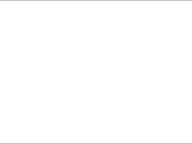
Body Dynamics

Arbitrary Meshes

System Requirements
Windows 7, 8, 10 - 32 or 64 bit Up to 4 Gigabytes of available memory (VWD is a x32 bit application) in addition to the host-application’s memory requirements. Optional: NVIDIA card (performance boost)
Version(s)
Current: V2.2.924.6464 - 2019/12/12, 9:46am Free, Limited Function Demonstration (user “demo” pass “demo”): V2.2.924.6464 demo
Youtube Demos and Tutorials
Original VWD Youtube Channel (various tutorials and demos) VWD Tutorials Youtube Channel (more formal tutorials)
Renderosity VWD Forums
The best ‘goto’ place for all online support from the VWD Cloth & Hair creators and community: Renderosity’s VWD Forums
Support VWD on Patreon!
Check out our VWD Patreon page for the latest updates and information about VWD: https://www.patreon.com/VWD